Adding a broker to your
Connect for Health account
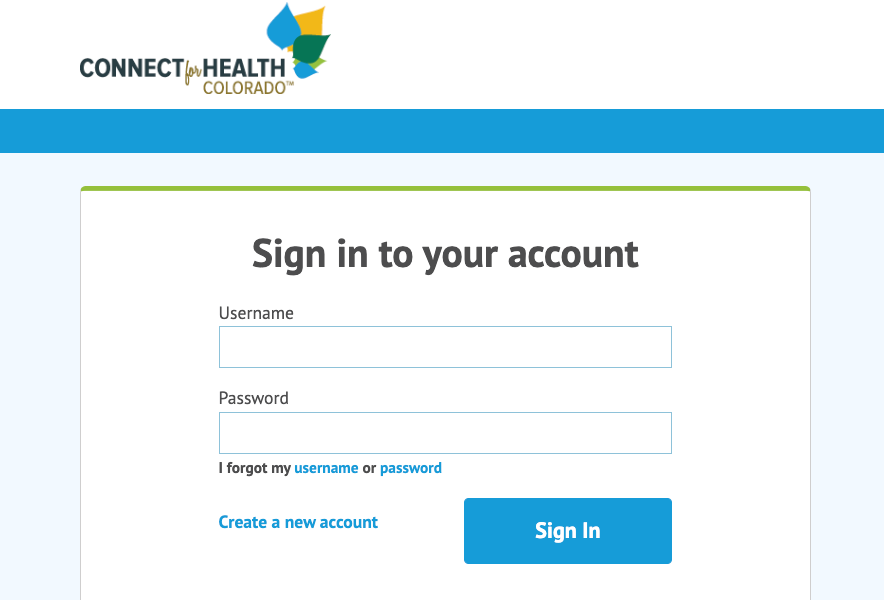
Step 1
Click the button below to go to connectforhealthco.com and login to your account.
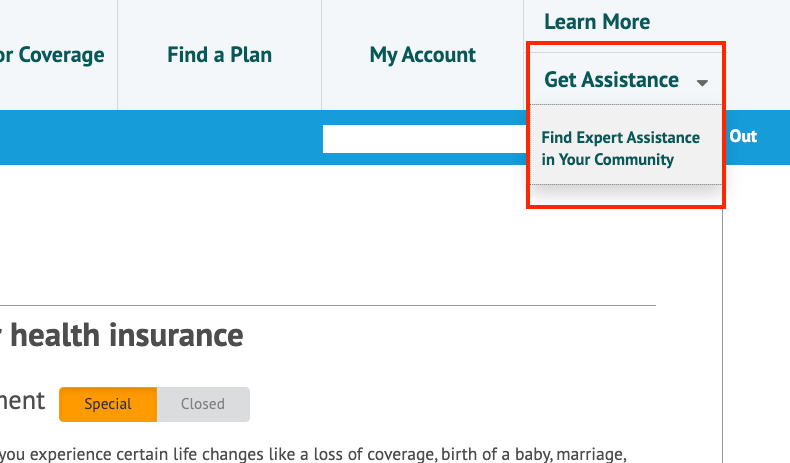
Step 2
Select the drop-down arrow next to Get Assistance in the top right corner. Then click Find Expert Assistance in Your Community.
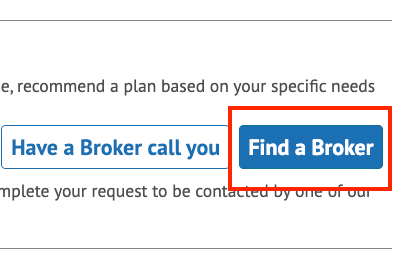
Step 3
Click the button - Find a Broker.
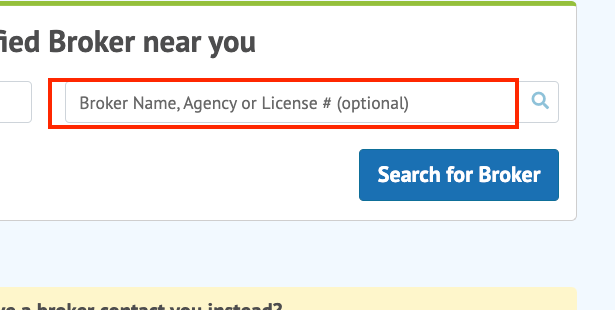
Step 4
Enter "Wiswell Insurance" in the search field and click - Search for Broker.
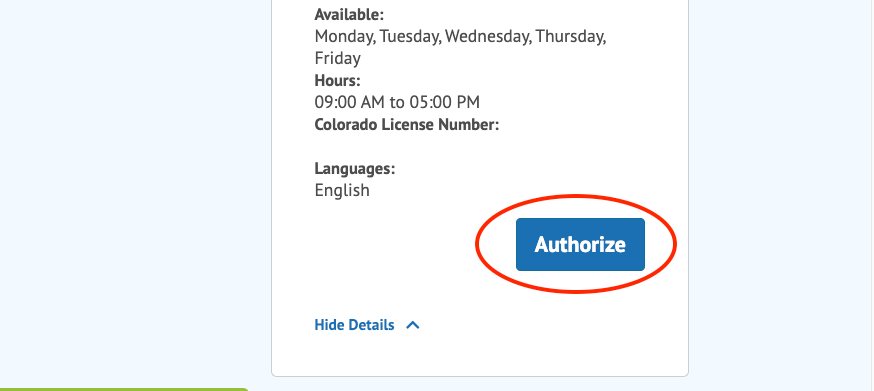
Step 5
Search for Julia Wiswell, click the drop-down arrow next to More Details, click Authorize.
Note: Julia Wiswell is the owner of Wiswell Insurance and needs to be authorized on all accounts. However, you will continue to communicate with your existing broker: Julia, Pete, Sonia, or Cherilyn.
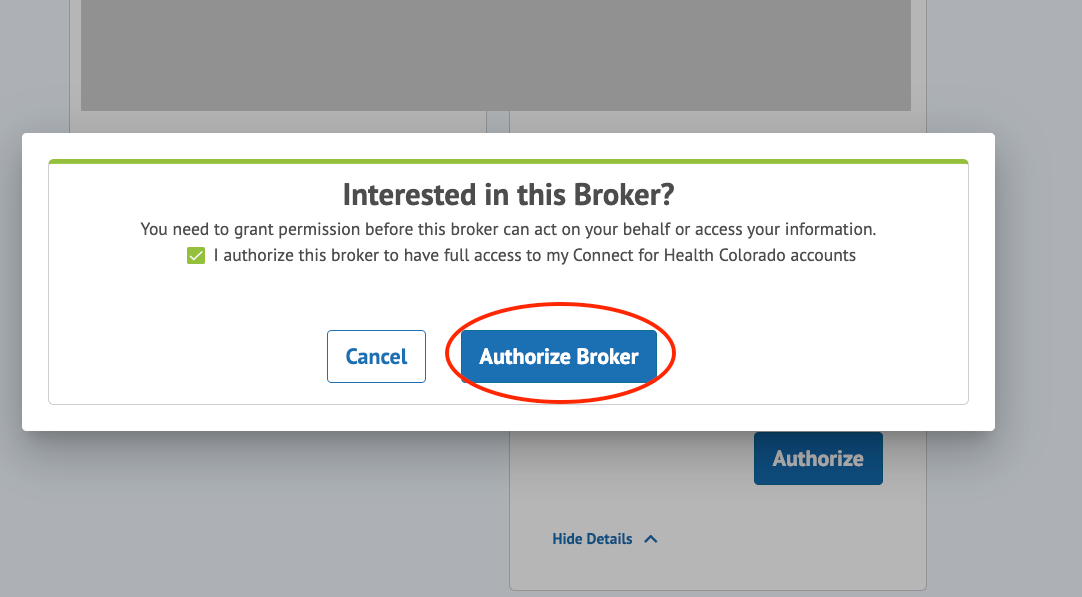
Step 6
Click the checkbox and click Authorize Broker.
